March, 2010
GOT A NEW OSCILLOSCOPE! (again)
Well, the B&K 2534 I ordered in January didn't work out for me (see the review) so I sent it back.
Now here I go again with a different brand and model.
THIS time I plunked down my money on a...
RIGOL 1102CA DIGITAL OSCILLOSCOPE
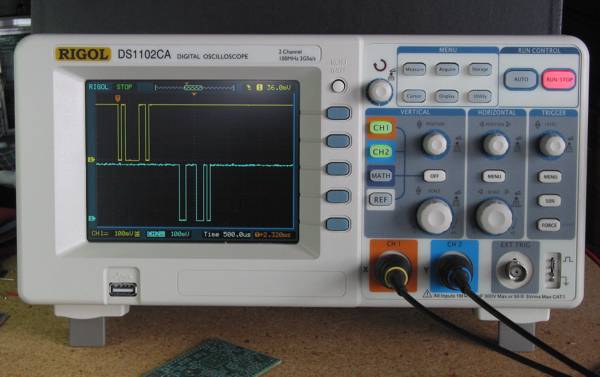
Ordering it was easy. $899.00 with free shipping from Saelig.com. List price is $1295 and most places seemed to be charging about that much so $899 sounds like a good deal. The specs on it look pretty good... 100MHz, 2GSa/S real time sampling (1 channel), 10K sample record length (1 channel). The real question is... how's the quality?
This was the first time I've ordered from Saelig. The transaction went smoothly and the goods shipped the same day I ordered. (Excellent!)
The package arrived intact and I was full of excitement! A new 'Scope...WOOHOOO! I opened it up and the contents looked nice. It's pretty, it's shiny, and it has that "New Scope Smell". (Deja vu... didn't I do this about a month ago?) So here we go again...
-----------------------
THE BAG

Since it's the first noticeable thing when you open the shipping box, I'll start with the bag.
The scope came with a nice well padded and insulated soft carrying case with Saelig's logo silk-screened on it. The scope will probably live permanently on my bench, so the nice well padded and insulated bag will probably end up being used to haul my lunch and maybe my camera around when I go for a long hike in the woods. I like it already!
-----------------------
THE SCOPE

The first obvious thing about the scope is how much smaller it is than the B&K that I tried earlier this year. It's not nearly as deep so it takes up less room on the bench. Part of the reason the B&K was larger is because it had a handy compartment with a lid on top to keep scope probes and accessories in. That was a nice feature on the B&K that I liked. But the Rigols small size on the bench is nice. The deeply inset power connector on the side of the unit means it can be backed up right against a wall.

However, there is a USB connector, serial port, and BNC on the back so if you use those you can't shove it back quite as close to the wall.
This scope seems "clean" and without any obvious external defects. That's a good start.
-----------------------
THE CONTROL PANEL

The controls on the Rigol seem to work reliably and predictably. The buttons and knobs have a decent feel to them and are easy to use. One of the things I don't like much about it is that it has only one vertical position knob and one vertical scale knob that is shared between BOTH channels. In order to use them you must first press the button for CH1 or CH2 to select which channel the knobs affect. At first I really hated it, but as time passes I'm slowly getting used to it and now it's only a little irritating. I'm sure when I use my Hitachi scope with separate knobs for each channel that it will drive me crazy...
-----------------------
AUTO ADJUST SUCKS

The biggest feature that I hate is the "AUTO" button. The B&K had this feature also. (The B&K one sucked even worse) It's *supposed* to analyze your input signals and automatically set all of the scopes settings to some "optimum value".
When the AUTO button is pressed, the scope begins it's analysis of your signal and then there's a lot of relay clicking and commotion while it "adjusts" all of your settings. Vertical & horizontal scale, position, triggering method and level... nothing is immune. This feature adjusts everything for you. But never where *I* want it adjusted, and when it's done it takes me 2 minutes to find everything that it fucked up and put it all back where *I* think it should be. Normally it's a feature that I would simply ignore and not use. But the folks at Rigol have put the damned button right next to the RUN/STOP button where it's very easy to press accidentally. I'll probably stick a piece of black tape over it as a reminder, and if I ever open the thing up (probably will wait until the warranty expires) the "AUTO" button will be the first thing I disable.
-----------------------
USB PORTS

At first, I couldn't make either of the USB ports on the scope work. It has 2 ports, one port in front that takes a USB memory stick and one port in back that can connect to a PC to transfer data and also control the scope from the PC via the Ultrascope software.
When I first got the scope the USB port in front didn't appear to work correctly. When a USB memory stick was plugged in the scope would "stall' and become unresponsive. It would stop updating the signal displayed on the screen, and it would take it literally 1 to 2 MINUTES to respond to any keypress or knob adjustment on the front panel. As soon as the memory stick was unplugged the scope would immediately return to normal and work fine. I tried several different memory sticks... two different 2GB sticks and a 4GB stick over a period of several days with the same results. It just wouldn't work.
And then the other day I was playing with a 2GB uSD card that I'd been using with a graphic LCD project. This particular card was formatted for FAT16 instead of FAT32. I stuck it in it's little USB adapter and poked it into the front of the 'scope and... it worked! It didn't stall the scope and I was able to save scope waveforms to it and view them on my PC.
Hmmm... Well that seemed a little odd, so I grabbed one of the other memory sticks that I'd tried previously and it worked too! Now all my memory sticks seem to work in it. So I don't know what was up with that problem . It clearly didn't work for a long time despite repeated attempts over several days with several different memory sticks. Then I plugged a FAT16 formatted stick into it and it suddenly worked and now it seems to work fine with FAT16 or FAT32 formatted sticks.
I don't know what's up with that. Did the FAT16 stick somehow "fix" it? Or is it just a weird coincidence? Or maybe it'll break again tomorrow and not work with any USB memory again??
I don't know why it didn't work before, but it seems to work fine now and I'll just smile and leave it at that until further notice...
Here's a shot of a screen save to a memory stick:
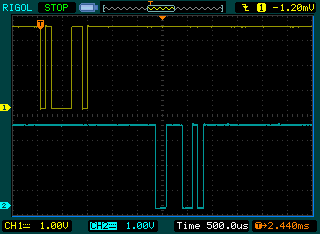
-----------------------
THE "ULTRASCOPE" SOFTWARE
Once the front USB port was working I decided to take another shot at getting the rear USB port and the remote PC software working. I had previously loaded the "Ultrascope for DS1000 Series" software and the USB drivers that went with it, but it wouldn't work. All I got when trying to connect the PC to the 'scope was a message that said:
"Can't connect to device"
Since the front port wasn't working either at that time, I figured it might just be a "general USB problem" with the scope. Once the front USB was working I tried the rear port and PC connection again, but still with no luck, and got the same "Can't connect" message.
Finally I uninstalled and reinstalled the USB drivers that came with the scope, and it worked. Yay!
So now I can use the "Ultrascope" software. Here's a much reduced screen shot. The original filled a 1680 px wide screen which makes the waveform VERY large and easy to see.
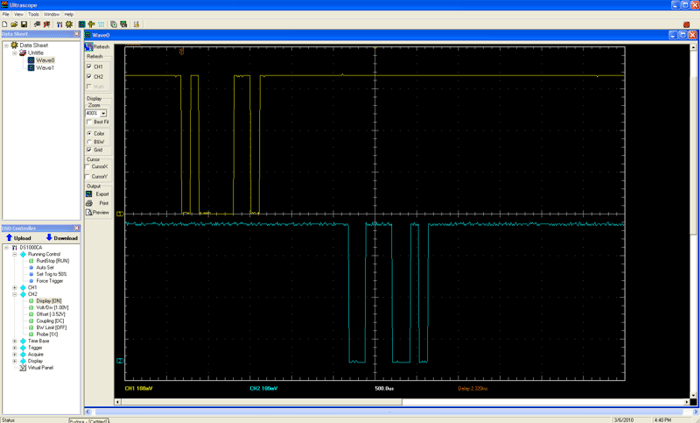
Most of the scope functions can be controlled from the PC with the Ultrascopes "Virtual Panel". I'm not sure if that will be a handy feature or not but it has a certain coolness factor. Here's a shot of the "Virtual Panel":
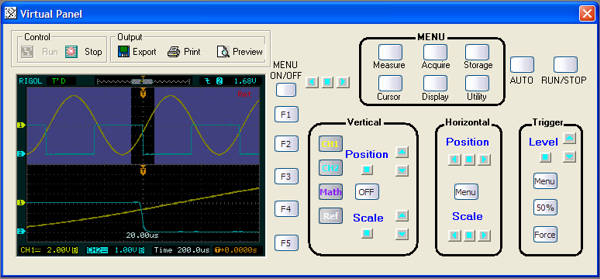
The Ultrascope software also has a "Measurement" feature that tells an assortment of things about your waveform at a glance. The results seem to export easily into a spreadsheet if desired.
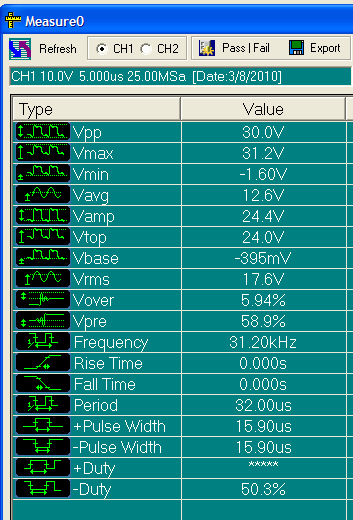
There's two things I DON'T like about the Ultrascope software.
The first is that when the Ultrascope is connected, all of the scopes buttons and knobs are locked out so you must make all adjustments through the "Virtual Panel" or else disconnect the scope from the Ultrascope software.
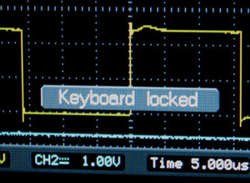
The second thing that's rather irritating is the "Choose a resource" box that comes up every time you connect to the scope. The first choice in the box is the correct one and the only one that does anything useful. Clicking any of the other 3 choices (what the hell are those anyway?) gives a 7-8 second pause and then a box that says:
"Can't connect to device"
I wish there was a way to tell it, "I want the first one, ALWAYS. Remember it and stop asking".
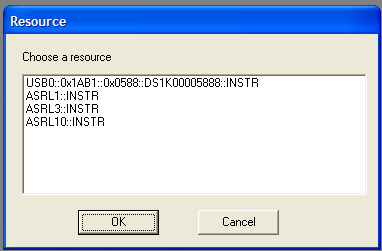
-----------------------
THE PROBES
The probes seem to be decent enough quality. The contours of the plastic, especially the 10x switch are a little "edgy" and don't feel quite as nice in the hand as the probes on my old Hitachi or the probes that came with the B&K.
The compensation capacitors adjusted to the "sweet spot" easily and near the center of their range. I haven't subjected the scope or probes to any signals over 10MHz yet so I can't comment on high frequency performance.

-----------------------s
TALL WEEDS (NOISE)
This scope seems to have quite a bit of residual background noise. It appears to be fairly wide spectrum trash and with the scope on it's most sensitive setting of 1mV/div, the noise measures a few hundred uV p-p. Turning on the Bandwidth Limit which kills stuff above 20MHz, reduces the overall noise amplitude about 30%. It doesn't matter if there is a scope probe connected and grounded, or if the BNC jack is left open, or if it's shorted with a 47 ohm resistor, or just plain dead shorted. The noise is still there at about the same amplitude all the time.
If I was doing any kind of low level audio work, that much background noise would be pretty depressing... but for the digital world that I will mostly use this for it won't likely be an issue. I've still got the Hitachi if I need a cleaner view of low level signals. But it is pretty noisy and it's worth mentioning.
Here's a screen shot of the scope set on 1mV/div and the BNC inputs shorted:
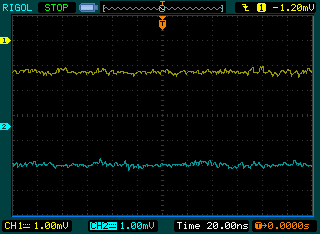
-----------------------
The Users Guide
The Users guide is digital only.... no printed manual came with the scope. That's kind of sad. I like a good printed manual that I can keep on my bookshelf. Anyway, it came on a CD and it can also be downloaded here:
http://www.rigol.com/download/english/DS1000CA_User%27s_Guide.pdf
The guide is OK. It doesn't go into much detail about some of the controls and leaves a lot up to user experimentation to figure out. I guess it's not too bad compared to the manuals for some Chinese equipment I've bought.
-----------------------
Overall Impression...
So far I like it!
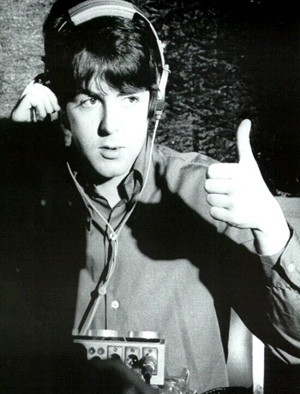
It's not perfect, but what is? It seems like everything works and it has a lot of nice features for under $1K.
It has a pretty good feel to it and appears to be reasonably well built. The USB problem was a little worrisome, but I'm hoping that whatever was wrong with that doesn't come back.
For now I give it a "Thumbs up". Hopefully it will last for many years.
.